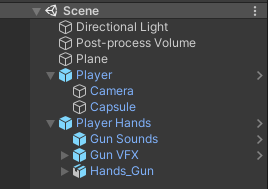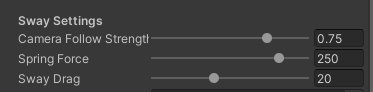While setting up a first person controller in Unity, I decided to add some sway to the player’s hands.
It took a surprisingly large number of iterations to get right. There is no standard way to go about it, and every solution I tried seemed to run into one or other issue.
I couldn’t bring myself to give up and go back to the static hands, however - not now that I had a glimpse into how much a little inertia added to the game feel. So I persisted.
I managed to settle on a solution I’m satisfied with, which I’ll describe below.
Forgive the poor video quality, I will figure out how to record things properly soon.
Project
The entire Unity project is available on Github (editor version 2020.3.7f1).
The code responsible for the hand sway can be found entirely in the UpdatePositionAndRotation method of the PlayerHands component.
Explanation
First of all, the Player Hands are kept separate from the Player object in the hierarchy, so they can rotate independently.
The Player object has a camera and some simple movement and look-around functionality.
The Player Hands object is solely responsible for the hand sway. It holds a reference to the Player’s camera and follows it around by applying three different forces:
- Camera follow strength: pulls the hands along when the camera rotates;
- Spring force: constantly pulls the hands towards the center of the view;
- Sway drag: a drag force that acts against the previous two.
And that’s it. The actual implementation of each of these forces can be found in the code, so feel free to check it out! And please let me know if you have any questions - I’d be happy to help!
Update: Revisiting this, I suspect it might be a better idea to rely on translation rather than rotation to achieve a realistic sway effect. Something to try in the future, perhaps.